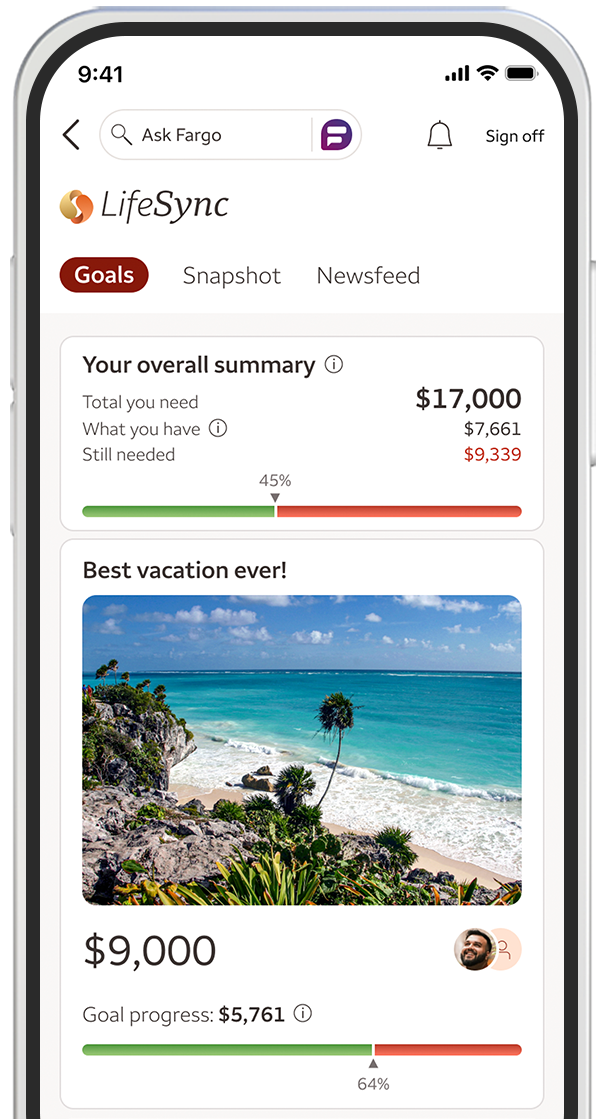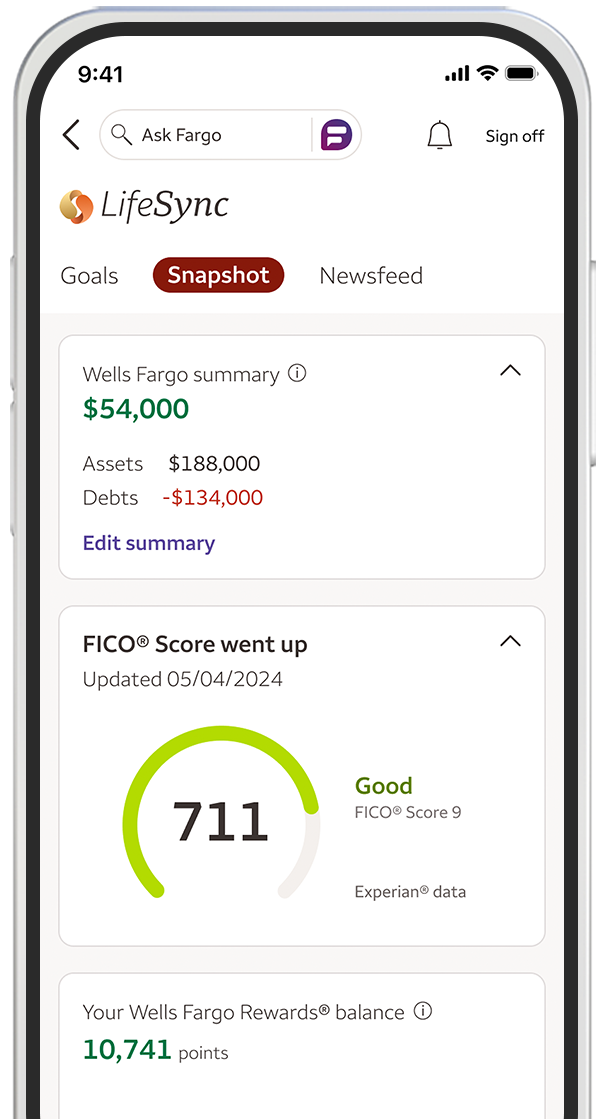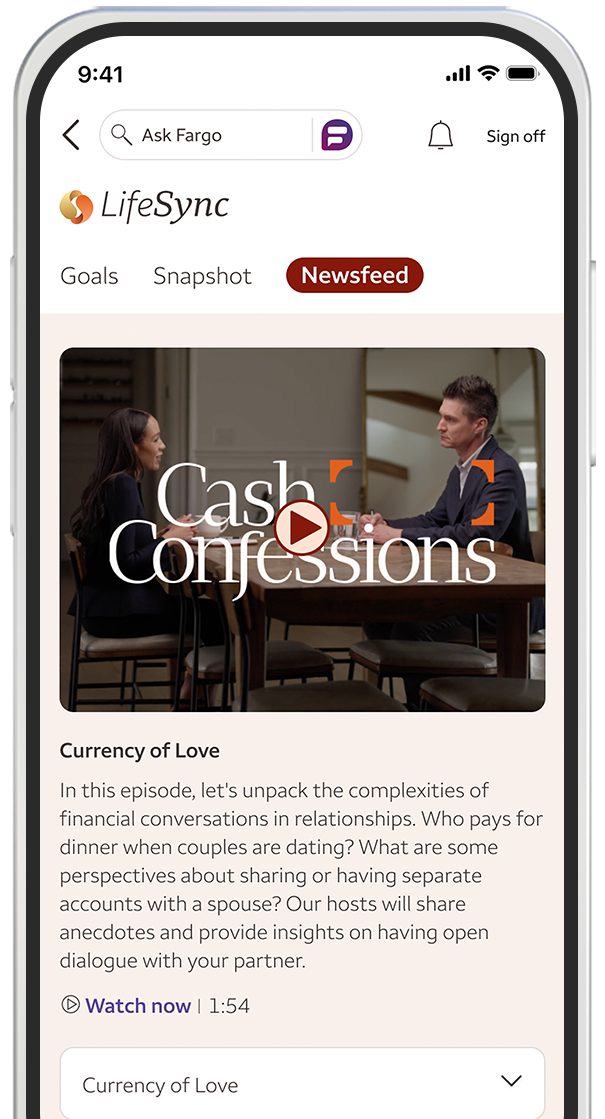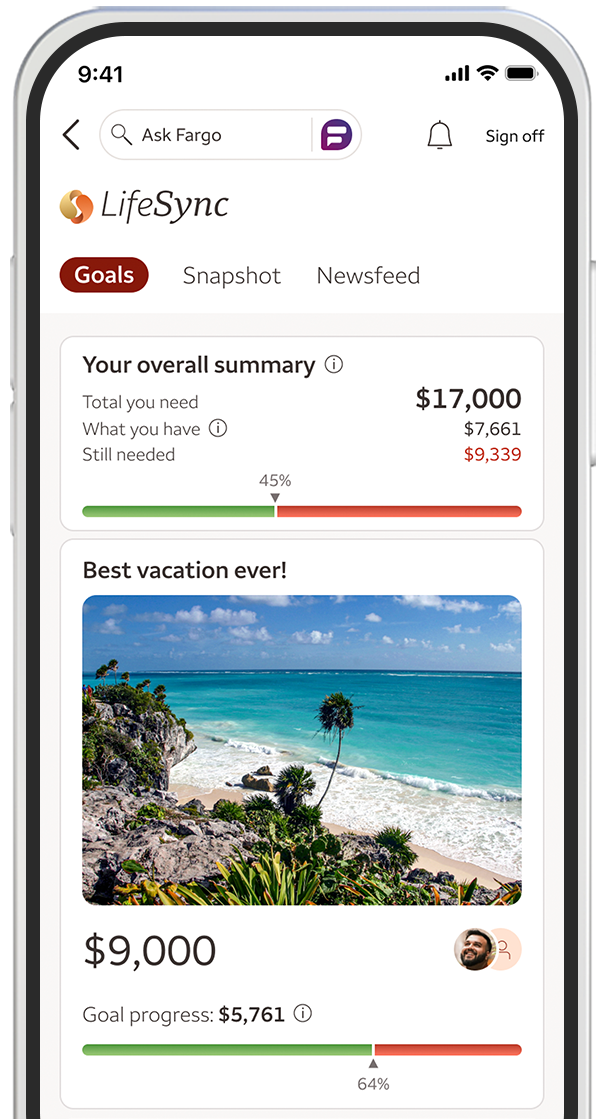What is LifeSync®?
LifeSync® in the Wells Fargo Mobile® appFootnote1 simplifies financial goal setting and progress tracking in one place,
encouraging you to keep your life and your money in sync. LifeSync equips you with resources, tools, and action steps that help
you make more informed decisions about your money.
Is LifeSync a financial goal tracking app?
Yes, LifeSync is available in the Wells Fargo Mobile® app and offers a simplified approach to setting and tracking your financial goals.
How do I add a goal in LifeSync?
- Go to the Goals tab, select Add a new goal.
- Select desired goal.
- Name goal.
- Choose an image from your phone or our gallery.
- Connect individuals or organizations and customize with a photo.
- Add goal amount, the goal MM/DD/YYYY date, and then select Next.
- Choose accounts to connect to your goal to enable progress tracking and select Save.
- Review new goal confirmation message.
How many goals can I set?
There is no limit to the number of goals you may set. There are eighteen goal types to choose from, for example
purchase a new home, prepare for emergencies, save for a vacation or other big purchase, manage your spending, and more.
Can I edit or delete a goal?
Yes, a goal can be edited or deleted. From the Goals tab, select the goal you would like to update, scroll down to
the bottom of the page, and select the Edit or Delete button.
In what language is LifeSync available?
LifeSync is available in English and Spanish.Footnote3
How can I get LifeSync?
LifeSync is available exclusively in the Wells Fargo Mobile® app for smartphones. If you don’t have the app,
visit your favorite app store to download it.